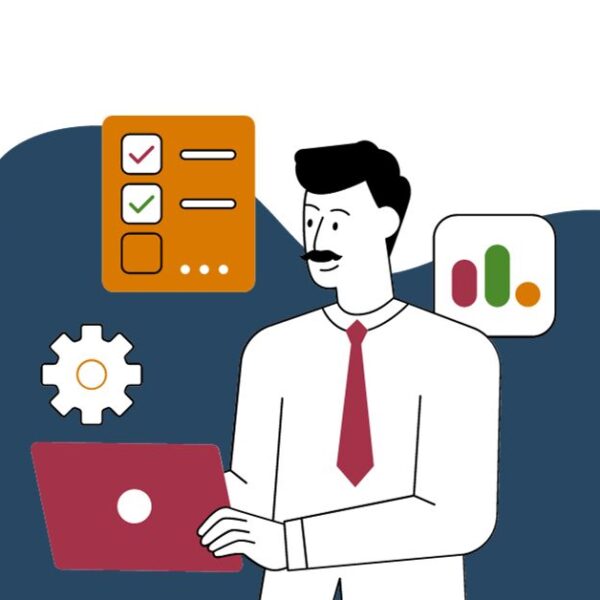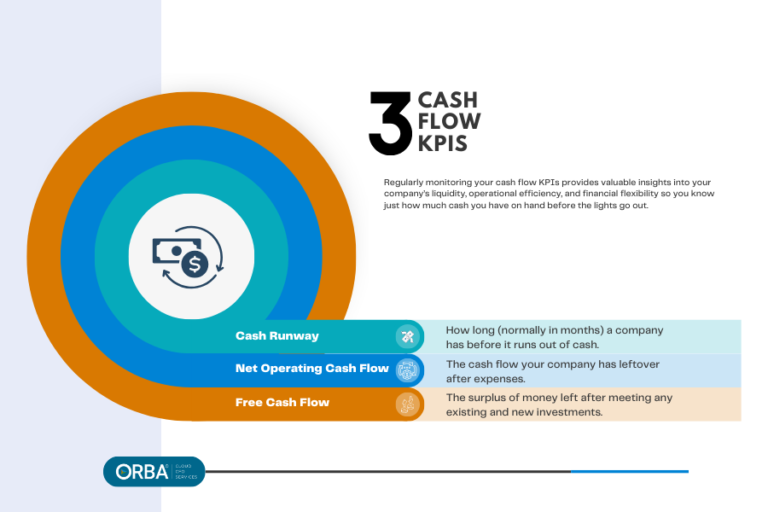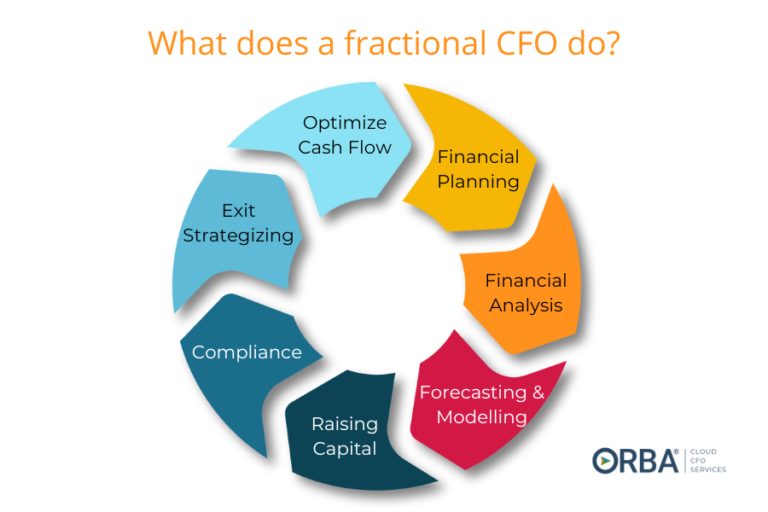Monthly reporting is one of those operational necessities that often becomes neglected. You need it, but it just always seems to cycle back to the top of the to-do list before you have a chance to recover from the last month. Here’s how to streamline your monthly reporting so you’re not scrambling to keep up, or worse, operating with old financials.
Related Read: 8 Signs It’s Time to Switch Accountants
3 Ways to Streamline Your Monthly Reporting
Here are three ways you can streamline your monthly reporting. (Bonus! We have included one cloud tool and one cloud CFO tip for each step to streamline reporting.
Automate month-end tasks.
Wherever possible automate your month-end tasks to streamline your monthly reporting. There are a plethora of online tools that can dramatically speed up recurring tasks; but be sure to adopt ones that integrate with other tools you use. Three places you can look to automate using cloud apps:
- Expense reporting is an easy place to automate expenses and reimbursements using tools like Expensify.
- Accounts payable and receivable: With tools like BILL you can automate your AP process and receivable (in particular recurring bills and invoices) to streamline reporting.
- Inventory and demand planning: If you’re a consumer products company with big supply chain and inventory needs, consider an Enterprise Resource Planning (ERP) provider that offers integrations like NetSuite. It’s a robust all-in-one system that takes care of all of the above and more, including employee life-cycles, cost allocation and KPI tracking. (To name just a few of the benefits of ERP systems).
Cloud Tools: To summarize, just a few of the cloud tools you could use to automate your month-end reporting include Expensify, Bill.com, and NetSuite.
Cloud CFO Tip: We only recommend automating tasks for efficiency sake. Remember not to forego accuracy at the expense of speed.
Standardize your financial processes
One of the best ways to streamline reporting is to standardize processes. If it’s the same each month, it will speed up the process over time.
1). Begin by listing out all monthly recurring tasks;
2). Divide up month-end tasks by area. For example:
- Accounts Payable
- Accounts Receivable
- Payroll
- Reconciliations
- Reporting (expense, revenue, P&L vs. Balance Sheet, etc.)
- Forecasts
3). Adopt a task manager
4). Develop a month-end timeline to schedule each recurring task; and
5). Schedule as many to-do items related to month-end as possible onto your team calendars.
Cloud Tool: Our go-to task manager for documenting financial processes is Teamwork which excels in client-oriented projects. But we’ve also previously used Asana with great success. It’s team functionality, automation and calendar integrations make it the perfect fit for recurring financial tasks. If you use NetSuite, there are some month-end checklists you can call on.
Cloud CFO Tip: Have a set onboarding process for anyone new who might be taking over the entry level, month-end tasks in order to simplify transitions. Use this month-end closing checklist to help move through each step.
Stick to your guns during the month-end process.
Here’s where the “like a boss” piece comes in. If ever there was a time to exercise your right to be stubborn, it’s during the month-end process. There will always be someone on your team who is looking to stretch out the deadline. However, the more you standardize and automate your month-end process, the more you will prevent procrastination. After the first few months with your new standardized processes, provide detailed feedback to each team member to encourage the behavior you want to recreate each month.
Cloud Tool: Using an email extension or app like Right Inbox or Boomerang to automate your email reminders is a great way to help you follow up with the right people at the right time.
Cloud CFO Tip: To build autonomy among your team members, give them authority over the part of month-end for which each member is responsible.
Optimize your operations using the three steps above to streamline your monthly reporting. Once you’ve made it through one quarter with your new processes, you’ll begin to see the results. With up-to-date financials and increased efficiency, it will ultimately extend your resources. And what’s better than having more resources in a growing company?
Need help streamlining your finances? Get in touch to learn more about our virtual accounting services.