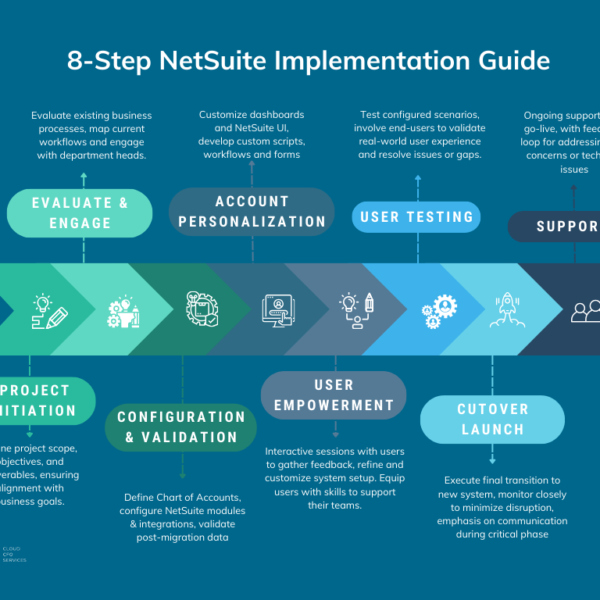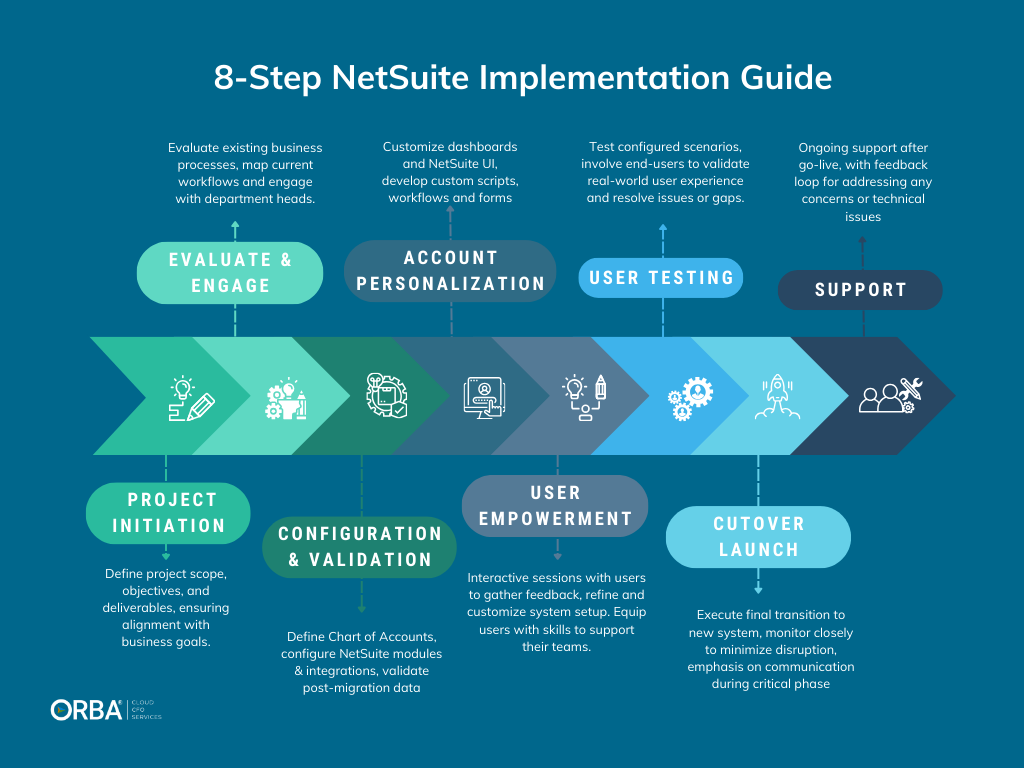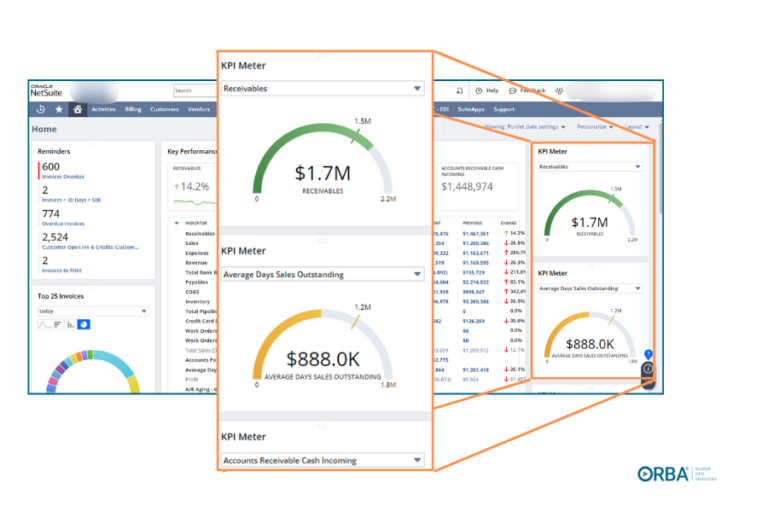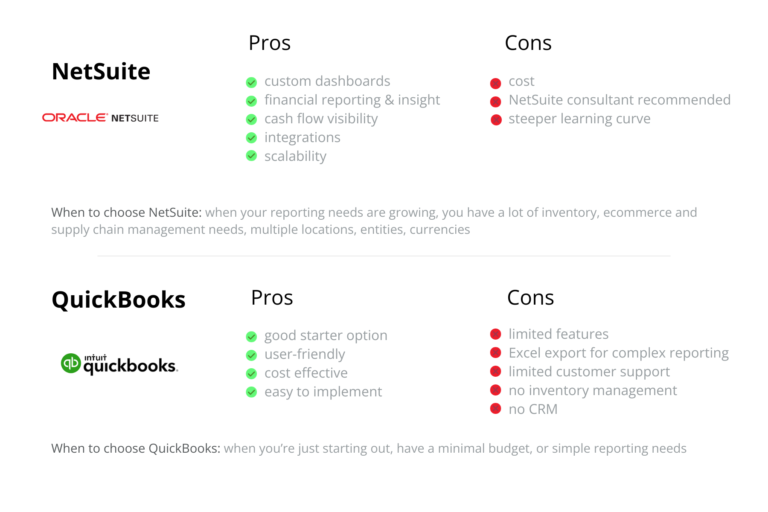If you’re planning a NetSuite implementation, we suggest using these eight steps to avoid ERP implementation failure.
ERP implementations are often wrought with missteps and mistakes. A good chunk of new NetSuite clients come to us with complaints of a NetSuite implementation gone wrong. This is why we see the enormous value in having your accounting services step into the driver’s seat in your NetSuite implementation.
Let’s put it this way, if your company has grown big enough to need NetSuite, why cheap out on the implementation. The reality is, NetSuite is not a plug and play software, and you’ll get the best ROI by setting it up right the first time.
It’s also why we only would recommend choosing NetSuite vs QuickBooks if you can afford a NetSuite accountant to coincide with your monthly NetSuite fees.
NetSuite implementation includes planning, configuring, customizing, integrating, training, testing, and going live with NetSuite. The process also includes post-implementation support, such as training employees on how to use the software, or customizing your reporting. One of the biggest misconceptions about NetSuite implementation is that your implementation team can be randomly chosen.
Oracle NetSuite doesn’t provide super in-depth post-implementation training services. If you require complex reporting or integrations you may want to look for a NetSuite accountant to perform your NetSuite implementation.
NetSuite Implementation Cost
The cost of NetSuite implementation can vary wildly, but typically falls between $25,000 – $100,000.
Why such a huge range?
NetSuite pricing for the initial implementation depends on a lot of factors and looks different for every business. One of our strategic partners, Henry Le Managing Partner at StellarGrade, lists out some of the main cost drivers as:
- Business Process Review (50-200 hours)
- Account Personalization (up to $10,000)
- Integrations (up to $10,000)
- Account Setup and Optimization (100-300 hours))
- Training (25-50 hours)
- Testing (10-20 hours)
Once you have NetSuite implemented we strongly encourage using a NetSuite consultant or accountant. As a NetSuite BPO partner,* our core NetSuite accounting packages start at $4,500 per month which includes licensing.
And if you already have NetSuite but need some help getting it cleaned up, we do that too.
An 8-step NetSuite Implementation Guide

ORBA Cloud CFO partner and NetSuite consultant, Henry Le, of StellarGrade, has listed out eight steps to follow for smooth NetSuite Implementation:
1. Project Initiation
- Define project scope, objectives, and deliverables, ensuring alignment with business goals.
- Develop a detailed project schedule with milestones to guide execution phases.
- Organize an initial meeting with all stakeholders to align on vision and expectations and present the project plan, schedule, and critical milestones to ensure understanding and buy-in.
- Officially launch the project, marking the beginning of active project phases.
2. NetSuite implementation requirements gathering
- Evaluate existing business processes, identifying inefficiencies and areas for improvement.
- Engage with key stakeholders, including department heads and key users, to gather insights and specific needs.
- Map current workflows and document findings, highlighting opportunities for optimization with NetSuite.
- Compare current practices against NetSuite’s best practices to identify alignment and customization needs.
3. Setting the foundation
- Configure basic system settings such as time zone, currency, and operational preferences.
- Define the chart of accounts, financial periods, and other foundational elements essential for accurate financial management.
- Review NetSuite’s core process areas to ensure alignment with business operations and objectives.
- Configure NetSuite modules & integrations
- Conduct validation checks post-migration to ensure data integrity and alignment with business processes.
- Identify key data elements for migration and import into NetSuite, focusing on static data such as customer, vendor, and item records.
4. Account Personalization
- Customize dashboards and reports to align with the roles and needs of different users, enhancing decision-making and operational visibility.
- Adapt the NetSuite user interface and navigation to improve user experience and facilitate easier adoption across the organization.
- Set up personalized alerts and notifications to keep users informed of critical activities and metrics.
- Develop and implement custom scripts, workflows, and forms to enhance system functionality and user experience.
- Integrate third-party applications and services to expand NetSuite’s ecosystem as required by business processes.
5. Users empowerment
- Conduct interactive sessions with key users to refine requirements and customize the system setup.
- Gather feedback directly from users to inform ongoing customization and enhancement efforts.
- Provide comprehensive training to designated power users, focusing on advanced system functionalities and customization capabilities.
- Equip power users with the knowledge and skills to support their teams and act as first-line support post-go-live
- Emphasize best practices and efficient use of the system to maximize the benefits of NetSuite.
6. User acceptance testing
- Conduct thorough testing of configured scenarios to ensure they meet business requirements and function as expected.
- Involve end-users in testing to validate real-world applicability and user experience.
- Identify, document, and resolve any issues or gaps, ensuring the system is fully optimized for go-live.
7. Cutover
- Execute the final transition to the new system, ensuring all data, configurations, and customizations are correctly implemented.
- Monitor system performance closely, addressing any immediate issues to minimize disruption.
- Communicate effectively with all stakeholders, providing updates and support as needed during this critical phase.
8. Support
- Provide ongoing support post-go-live, addressing any user questions, concerns, or technical issues promptly.
- Offer additional training and resources to users, ensuring they are fully equipped to utilize the system effectively.
- Establish a feedback loop for continuous improvement, ensuring the system evolves with the organization’s needs.
Avoid ERP implementation failure
Now, this NetSuite implementation guide would be incomplete if we didn’t also touch on some of the common mistakes that lead to ERP implementation failure.
Henry Le has listed out the top three things to not do when you’re implementing NetSuite.
Top 3 mistakes to avoid when implementing NetSuite:
1). Trying to DIY your NetSuite implementation
“It is not entirely accurate to claim that all DIY NetSuite implementations fail, although few achieve success. The primary reason is straightforward: NetSuite is a comprehensive and complex software system. Engaging experts often yields better results, allowing you to focus on your core business activities. Think of your ERP as the house your company lives in; it is crucial to build it correctly the first time.”
2). Not selecting the right implementation team
“The implementation team represents 50% of the success of an implementation. Just as you would want a dream team to build your dream house, you should ensure you have the right team for your NetSuite implementation. In today’s economy, budgets may be tighter, but cutting corners is not advisable, as it will likely lead to future issues.”
3). Not involving the end-users during the first steps of NetSuite implementation
“Gathering feedback and input from end-users during steps one and two above is crucial. One of the primary causes of implementation failure is when managers assume they have complete knowledge of company operations and provide inaccurate business processes. This often leads to an implementation that does not meet the actual needs of the organization.”
Key Takeaways
- ERP implementation failure can be avoided by hiring a NetSuite accountant ahead of time.
- Hiring a 3rd party service like StellarGrade can be helpful to tailor the ERP to your specialized use.
- Implementations don’t have to drag on. We typically implement NetSuite in 8-10 weeks.
- When implemented correctly, NetSuite makes it easier to manage complicated supply chains, manage 3PL/warehouse distribution & fulfillment and to get consolidated financials.
- Remember to make user acceptance and training an important part of your NetSuite implementation to get the best return on your investment
Get in touch with Henry Le of StellarGrade here to learn more about how a NetSuite consultant can smooth out your NetSuite implementation.
*NetSuite Enterprise Resource Planning: The only web-based business software suite that allows growing and midsize companies to run their entire business with one integrated system, including accounting/ERP, CRM, and ecommerce. As a NetSuite BPO Partner, ORBA Cloud CFO Services provides our customers with NetSuite accountants and financial management to leverage the ERP solution.